Air Support / 航空支援
ABOUT
Hunter、Raindance、Seasparrow、Hydraによる航空支援を受けられます。通常のチート同様「AIRS」と入力することで有効化します。
SecondaryFire(TaborL1)で機種を選択するメニューを表示し、
カメラを構えながらFire(RCtrlorLAltorLMBor○)で航空支援を要請します。
Call air support by Hunter, Raindance, Seasparrow or Hydra.
Type "AIRS" to activate.
Press SecondaryFire(TaborL1) to show model menu.
Press Fire(RCtrlorLAltorLMBor○) to call air support.
SCREENSHOT
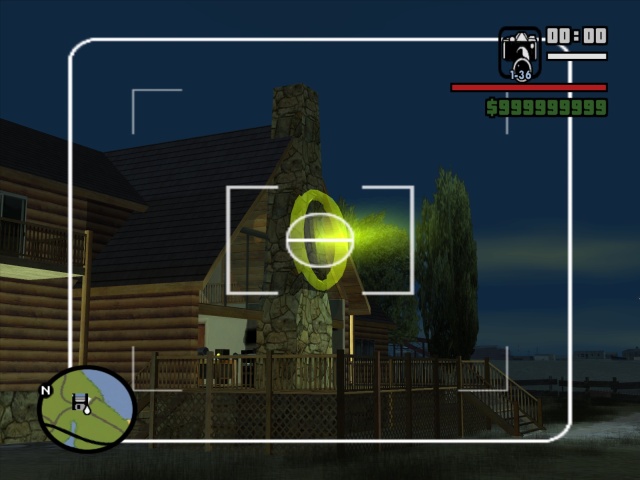
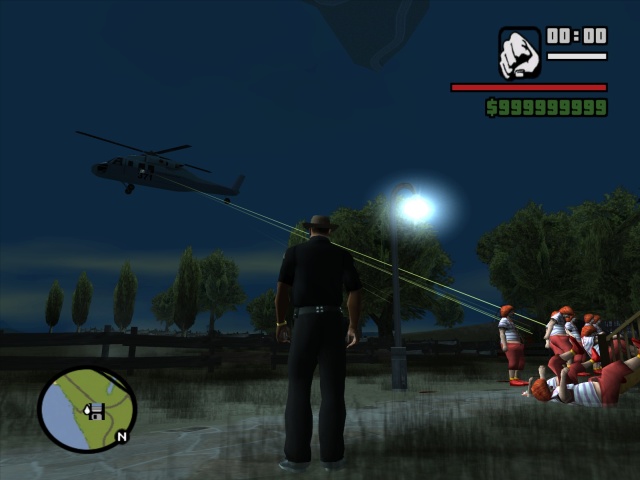

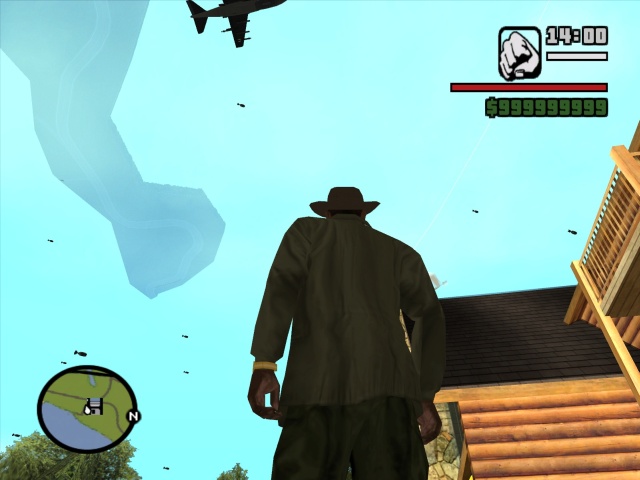
DOWNLOAD
airsupport.csINSTALL
※CLEO3が入っている必要があります。CLEO3の導入方法はこちら。
- 上のDOWNLOADからairsupport.csをダウンロードする。
- GTA San Andreas\cleo\にairsupport.csを追加する。
- 完了!
CLEO3 installation : here
- Download airsupport.cs.
- Add airsupport.cs to GTA San Andreas\cleo\.
- Done!