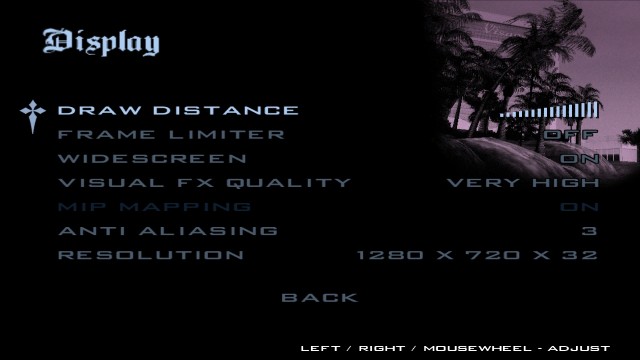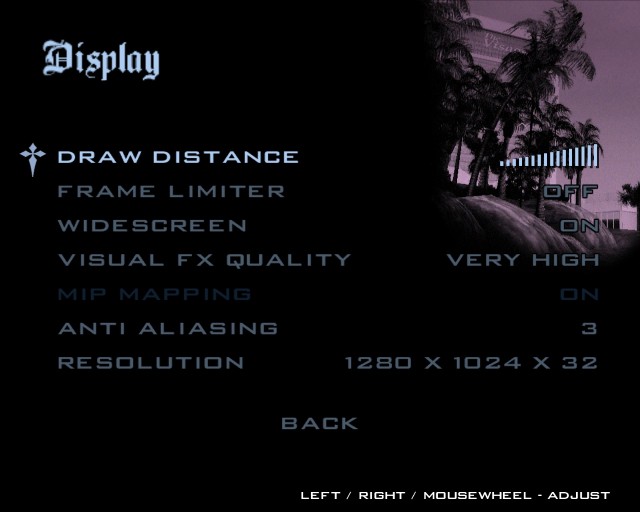Display Settings Extender
ABOUT
ディスプレイアダプタでサポートされた全ての解像度をSan Andreasで選択できるようになります。*1また、WIDESCREENオプションがONである場合に自動的にアスペクト比を適切な値に変更します。*2
*1 私のディスプレイアダプタでは下線の引かれた解像度が追加されました。
512x384, 640x400, 640x480, 720x480, 720x576, 800x600,
960x600, 1024x768, 1280x720, 1280x800, 1280x1024,
1440x900, 1600x1200, 1680x1050, 1920x1080, 1920x1200
*2 正方形でない画素を持つディスプレイの場合、正確には作動しません。 All resolutions supported by your display adapter will be been able to select.*1
If WIDESCREEN option is ON, aspect ratio will be changed into right.*2
*1 As my display adapter, underlined resolutions are added.
512x384, 640x400, 640x480, 720x480, 720x576, 800x600,
960x600, 1024x768, 1280x720, 1280x800, 1280x1024,
1440x900, 1600x1200, 1680x1050, 1920x1080, 1920x1200
*2 If you using display which has not square pixels, this option will not work correctly.
DOWNLOAD
exdisp.asi* ASIファイルの読み込みにはASI Loaderが必要です。 * Reading ASI files needs ASI Loader.
SCREEN SHOT